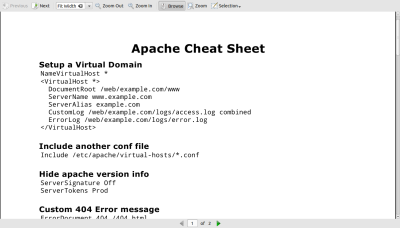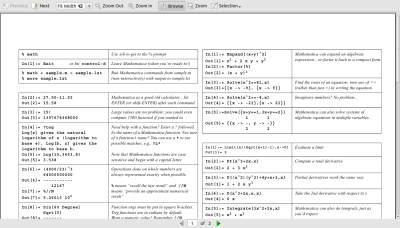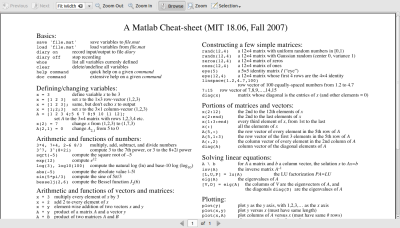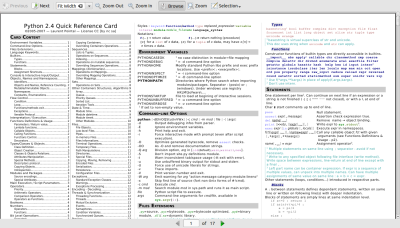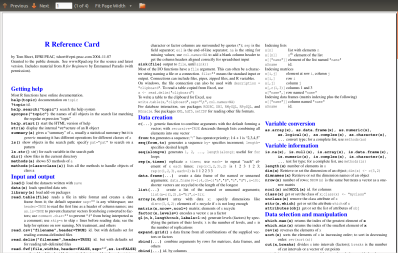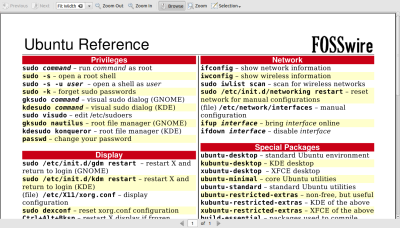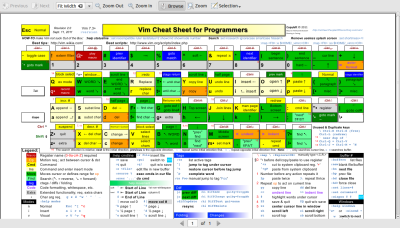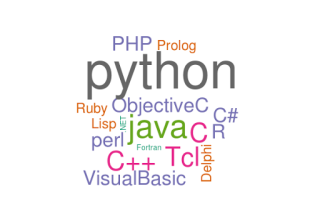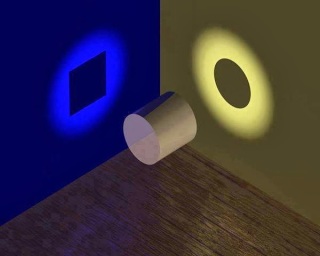Does knowing contemporary data analysis tools and keeping a set of persuasive Unix commands at your fingertips make you a good bioinformatician? Or, is it that your stunning programming skills that transform you into a big tool production house make you a good bioinformatician?
I, recently, performed an extensive literature mining and considered the opinions of pioneering researchers and scientists in the field of bioinformatics on this topic.
Disclaimer:
- If you are an established researcher and looking from a professional angle then this article is not for you (Although we are going to discuss the foundation here). I would be happy to redirect you to “10 Steps to Success in Bioinformatics“
- If you are not from the category 1, then you are on the right page.
While mining I came across various raging discussions regarding, what bioinformaticians are meant to do? Some people were adamant on the notion that experts from various fields should collaborate together instead of one person doing all the things poorly! It is crucial to understand that a bioinformatician is different from mathematician/statistician and he/she is also different from a biologist in regards to their ability to establish an interface for research and also channel the requirements and findings from both the directions.
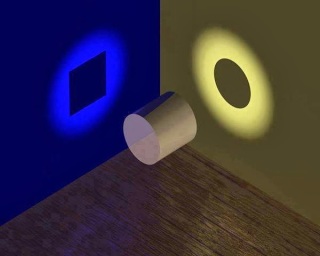 |
| A disparity between a biologist, a mathematician and a bioinformatician! |
One thing I observed is that the definition of bioinformatics is not universally agreed upon. Generally speaking, we define it as the development and application of information technology for understanding the problems in biology, most commonly molecular biology (but increasingly in other areas of biology as well). As such, it deals with methods for systematic storage, retrieval and analysis of biological data including but not limited to nucleic acid and protein sequences, their structures, functional roles, regulatory pathways and biophysical interactions.
Some researchers interpret bioinformatics more narrowly and include only those issues dealing with high throughput sequencing data along with the integration and the analysis of OMICs. A few construe bioinformatics more broadly and include all areas of computational biology, including population modelling and molecular simulations. Others construe bioinformatics as the development of necessary tools and databases for the analysis of biological data to draw meaningful conclusions.
In spite of the diversity in the bioinformatics domains, the foundation of which can be summed up in three major pillars of education:
- Biology
- Mathematics and Statistics
- Computer Science
It is ideal but at the same time ambitious to be able to grasp all the three pillars of bioinformatics. A good bioinformatician would possess a thorough knowledge of any two pillars but AT THE SAME time should also be aware of the fundamentals of the third one.
If you have trouble deciding, then let your INTEREST pick your two pillars, based on which you will develop a bioinformatics flavor, right from sequence analysis to molecular dynamic simulations.
These pillars in themselves are very diverse if we dive into them. For example, when we talk about biology, it comprises of molecular biology, biochemistry, evolution, ecology, behaviour etc. Similarly, in mathematics and statistics, you have a range of options right form probability theory to analytical combinatorics. In soft skills you have options from programming languages to learning systems.
You can browse through some of these streams and learn more about them here at “Your eLearning Directory of Bioinformatics essentials“.
One becomes a bioinformatics domain expert based on what slice he/she takes from the stack. You may chose molecular biology, differentials and integrals, and Matlab or equivalent, and be a good bioinformatician in the domain of molecular dynamics and simulations. Some people might argue that this is a very naive theory and one would require to know much more than that. Well naturally there is no upper limit. If you keep your knowledge stagnant for a long, you will soon realise that you have stopped growing. The pace at which advancements are happening in the field of biology and technology, it has become vital to upgrade our knowledge, skills and techniques but at the same time it is absolutely essential to stick to your stream, because success comes from experiences and experiences comes from dedicated efforts.
Your integrity is like a tip of an iceberg. The same tip, from outside may appear smaller than a frozen lake but when it comes to summer, the tip is all that remains since it has a strong foundation which no ordinary summer can melt.